如何在 Bat 文件中关闭、重启或者注销电脑
Jinku Hu
2022年3月20日
2019年11月27日
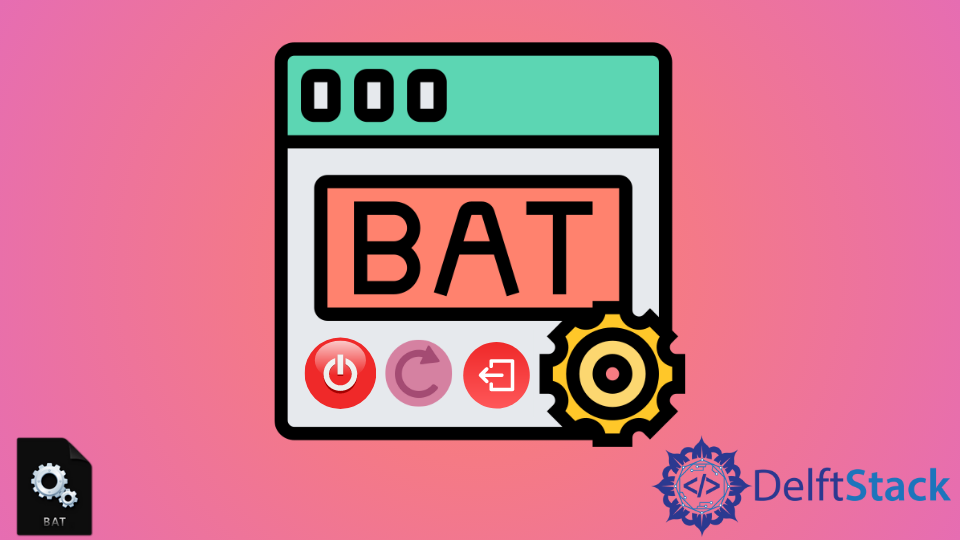
shutdown 命令用于关闭、重启或注销电脑。
- 关闭电脑
shutdown -s
- 重启电脑
shutdown -r
- 注销电脑
shutdown -l
- 休眠电脑
shutdown -h
shutdown 命令选项
| 选项 | 描述 |
|---|---|
/i |
显示 GUI(必须是第一个选项) |
/l |
注销 |
/s |
关闭 |
/sg |
关闭并在下次启动时重新启动所有已注册的应用程序 |
/r |
重启 |
/g |
重启,重启后重新启动所有已注册的应用程序 |
/a |
在 timeout 期间中止系统关机 |
/p |
关闭本地计算机,没有超时或警告 |
/h |
休眠 |
/e |
记录计算机意外关机的原因 |
/hybrid |
关闭计算机,为快速启动做好准备。Windows 8+ 必须与 /s(关闭)选项一起使用 |
/f |
强制关闭正在运行的应用程序 |
/soft |
执行软关闭/重新启动/注销。Windows 10 这将要求程序关闭并等待它们结束 |
/fw |
Windows 10 中与关闭选项结合使用可使下次引导进入固件用户界面 |
/o |
转到高级启动选项菜单,然后重新启动计算机。必须与 /r 选项一起使用。Windows 8+ 中 |
/t |
系统关闭为止的倒计时时间(以秒为单位) |
/c |
关机前在屏幕上显示的关机消息 |
/y |
所有关机查询强制 yes 回答 |
Author: Jinku Hu
Founder of DelftStack.com. Jinku has worked in the robotics and automotive industries for over 8 years. He sharpened his coding skills when he needed to do the automatic testing, data collection from remote servers and report creation from the endurance test. He is from an electrical/electronics engineering background but has expanded his interest to embedded electronics, embedded programming and front-/back-end programming.
LinkedIn